Individual Student Reports #
One of the ways to use reports in Moodle is to check on an individual student’s activity. The most common way, is to do it via the student’s profile page. A student’s profile can be accessed by clicking on their name wherever it appears in a class. On a student’s profile page, their reports can be accessed from the “Reports” section.
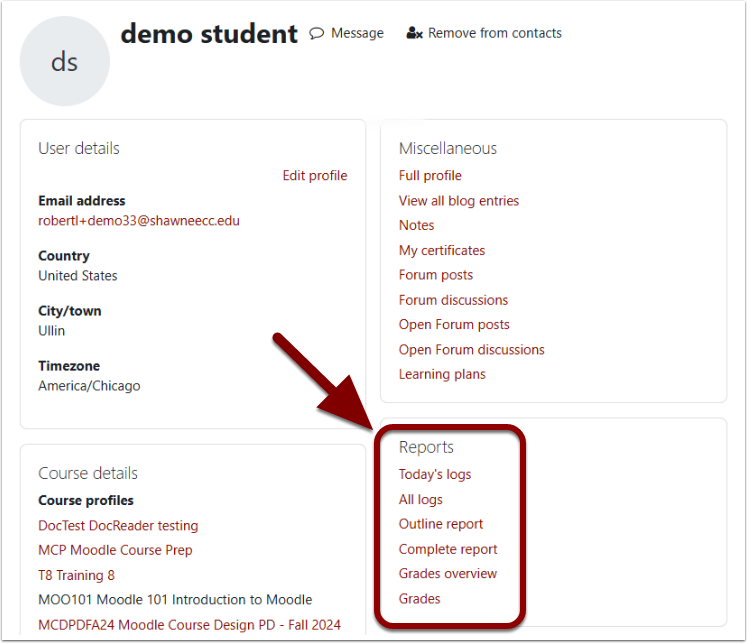
Student Profile – Activity Reports List #
The Reports section shows links to several reports for the instructor to access.
- The “All logs” report is a comprehensive list of each action the student takes in the class – including viewing activities and resources, submitting assignments, starting and completing quizzes, among others.
- The “Outline report” is a list of all the activities and resources in the course, the student’s actions within those activities and resources and their last access of them.
- The “Complete report” is similar to the Outline report, but with more details.
Taken together, these reports will give you a comprehensive outline of a student’s course activity.
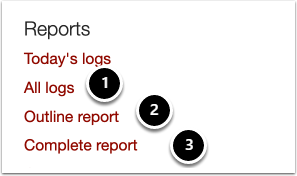
Logs report #
In the logs report, you can look at every action every student has done on all days, or you can specify specific students actions, specific activities, and specific days. This report is very useful when resolving questions about student access and activity completion. It is also the report the Moodle administrator uses most often when troubleshooting student and instructor issues.
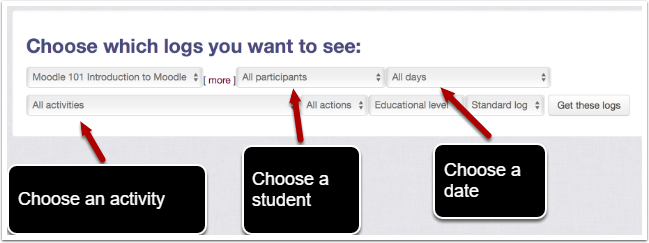
Other Types of Reports #
- The “Activity Report” is a general overview report that shows a list of all activities in your Moodle class, how many times each has been accessed, and the last time each was accessed.
- The “Course Participation” report will show activity within specific activities by specific participants within specific time-frames. If you use groups for your activities, you can also use this report as an easy way to view group activity within specific activities and dates. This report also allows you to message students from the report – as you may want to do for student’s who aren’t participating in an activity.
- “Activity Completion” allows you to see which students have completed specific course activities. You need to turn on completion criteria within course settings and within specific activities in order for this report to be effective. One nice feature is the ability to mark individual activities for individual students as completed or not from within the report.
