Students with accommodations may need to take a test secured with the Proctorio online proctoring software turned off. Here’s how to turn it off for a specific student on a specific test. These instructions assume you have created a test in Moodle and have activated Proctorio within the test’s settings. You will need to have the Proctorio plugin installed and running on the computer you are using to set up this accommodation.
First go to the test’s landing page in your Moodle course. On the landing page you will see a row of links at the top. Click the link to “More” settings on the right. In the dropdown menu, look for “Proctorio overrides.” Click that link.
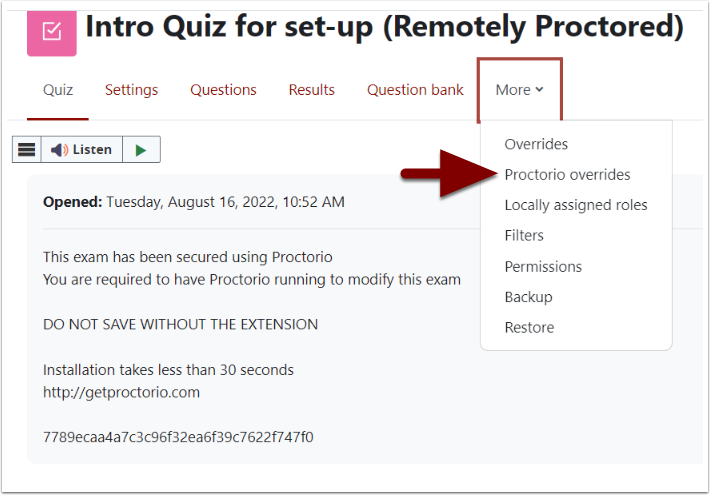
On the overrides page, you’ll see a list of students in the class with blue boxes checked next to each name. Click to UNCHECK the blue box next to the student with the accommodation to turn Proctorio OFF.
Below the list of students, click the “Change Proctorio Access Settings” button to save your override.
With your override saved, you’ll see an exam password with instructors to share this only with the test’s proctor. (For privacy, the exam password has been blurred in the image below.)
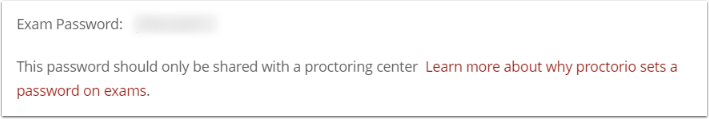
When the student logs in to the test, they will see a pop up window asking for the password when they attempt to begin the test. Once the password is entered, they will be able to proceed and complete their quiz by clicking on the “Start attempt” button.
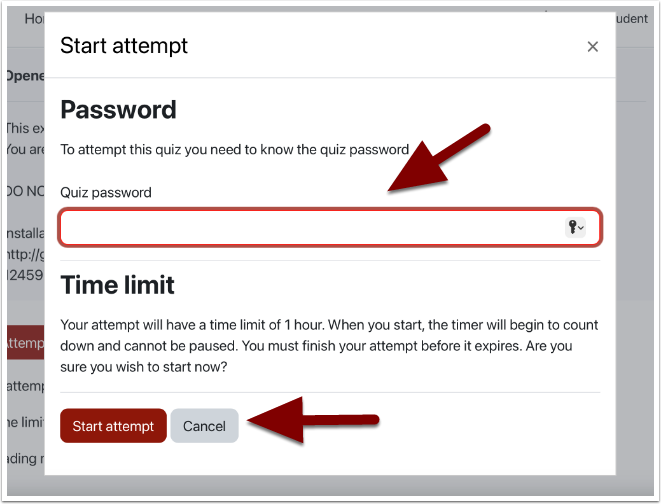
We recommend instructors coordinate with the Testing Center for students with accommodations that require Proctorio to be disabled. Please contact the Testing Center and provide them with the exam password before the student is scheduled to take their test in the center.
